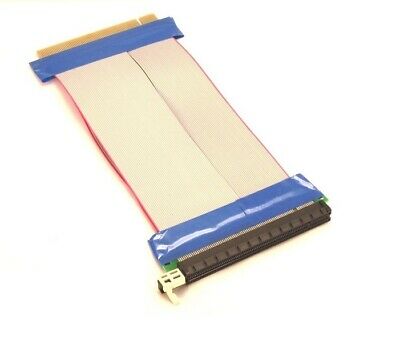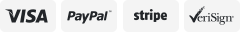-40%
Machine Cycle Time Measuring Device For Plastic Injection Machines
$ 131.47
- Description
- Size Guide
Description
See a video of this item in action at https://youtu.be/tZf_Jk8JwMkMore details at
https://machine-cycle.us
This device will measure the time necessary for a machine to complete a manufacturing cycle. It is intended to alert the operator when the completion time is too slow, avoiding the loss of time. A five time average and a hundred time average are kept and updated with each cycle.
1. Make electrical connections as shown in the illustration above. Once the machine has power,
the “Awaiting Signal” will show on the screen.
2. Observe the bottom right corner of the screen. If “Locked” please unlock it with the key.
3. Adjust the desired set point for your machine cycle. Turn the Knob and observe the
“Target” values. Pressing the Knob upwards will toggle between “FINE” and “COARSE”
modes. In “FINE” mode your Target values will move slowly as you turn the Knob. In
“COARSE” mode the values will move fast.
As the Knob is unlocked, you can also press and hold it in for 5 Seconds. This will reset
the device, clearing the averages but retaining the last Target set.
4. Once the Target is set, lock the Knob using the key. Once locked, the Target values are no longer
adjustable and the device cannot be reset. The Machine Cycle Timer will function even if the
knob is left unlocked, however it is prone to unwanted operator interference.
5. Power up your machine and observe readings:
Screen color significance:
Green: Your machine “5X AVG” is smaller than the set Target. The machine is running faster
then expected. The “5X AVG” is better than 101% of the Target time.
Yellow: Your machine is still running faster than set Target but is coming within 1% of the
Target.
Red: Your machine “5X AVG” running slower than set Target. .“Deviation” becomes a negative
number.
Practical example for machine running with a Target set at 100 seconds:
When the “5X AVG” is 101.3 seconds the screen is green.
When the “5X AVG” is 100.4 seconds the screen is turning yellow.
When the “5X AVG” is 88.3 seconds the screen becomes red.
Specifications;
Input Voltage: 12VDC from included AC Adapter.
Length, width, height: 2"x3.9"x4.9"(52mmx100mmx125mm)
Screen Size: 3.5 inch diagonal. (90MM)
Weight: 9 Oz or 260 Grams.
Minimum Cycle Time: 1 Second.
Maximum Cycle Time: 10,000 Seconds (2.78 Hrs).
(Wider Cycle Limits are available on request)
If you need help, inquire at (714) 485 9631 or write us on Ebay.
See a customer testimony at https://youtu.be/PLdxZHPFYGU